Domain checker – instantly analyze and secure your domain
Utilize Sendmarc’s advanced domain checker. This is your all-in-one tool to analyze your domain’s health while gaining insight into how to secure it.
With our free domain checker, you can:
- Run an instant domain lookup in just a click
- Uncover risks that threaten your email security
- Understand email deliverability and branding posture
Use our domain checker tool below to get started right away.
Perform a check on your domain
What is a domain checker, and why is it important?
A domain checker is a tool that runs a full analysis to provide clear insight into your domain’s configuration, authentication, and reputation.
Whether you’re responsible for email infrastructure or overall cybersecurity, using a domain checker is essential. It helps you:

Improve domain reputation
Identify misconfigurations that affect how other systems view your email domain.

Ensure email authentication
Confirm that your DNS records are correctly set up for Sender Policy Framework (SPF), DomainKeys Identified Mail (DKIM), and Domain-based Message Authentication, Reporting, and Conformance (DMARC).
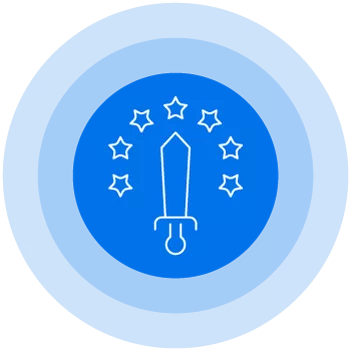
Boost cybersecurity
Detect risks or vulnerabilities that could expose your organization to phishing and spoofing attacks.
By regularly checking your domain, you gain visibility into issues that could otherwise remain hidden until they impact your business. Even a small misconfiguration can have big consequences, such as legitimate messages landing in spam or your brand being exposed to impersonation. A domain check gives you peace of mind by turning complex DNS and authentication data into a clear action plan.
Note: You might also see this tool referred to as a domain analysis tool or email domain checker.
What our domain checker reviews
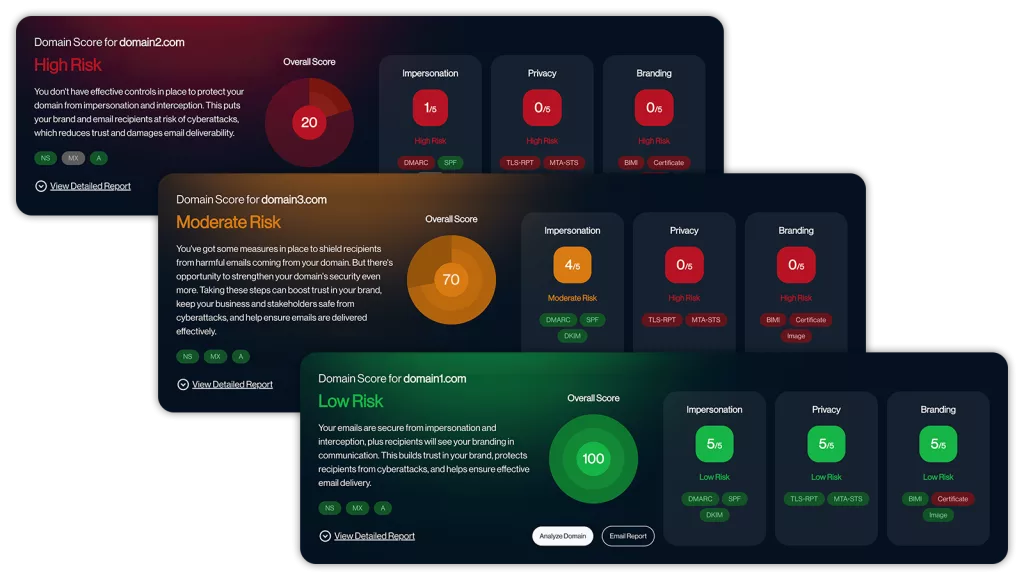
- SPF record existence
- DKIM record presence and accuracy
- DMARC policy and enforcement status
- Mail Transfer Agent Strict Transport Security (MTA-STS) and Transport Layer Security Reporting (TLS-RPT) statuses
- Brand Indicators for Message Identification (BIMI) configuration
- Overall domain risk score
These checks give you a real-world picture of how your domain is performing, how it’s seen by receiving email servers, and whether cybercriminals could exploit gaps in your defenses. By turning technical data into simple, actionable recommendations, the tool makes it easy for anyone to strengthen email security.
Ready to strengthen your domain security?
How to use the Sendmarc domain checker tool
Protecting your domain is quick and straightforward with Sendmarc.
Follow these steps to run your domain lookup:
Enter your domain
Type your domain name into the field and press Test your domain.
Review your report
Get instant, easy-to-read high-level results.
Book a demo
See how Sendmarc can help you mitigate these risks.
Begin reporting
Get a detailed exposure analysis on the threats to your domain.
The benefits of regularly using a domain checker
Adding domain checks to your routine enhances your awareness of your company’s cybersecurity environment.
Regular use of a tool like this helps you:
Prevent phishing and spoofing
Stop cybercriminals from using your domain to impersonate your brand.
Improve email deliverability
Resolve authentication gaps so your legitimate messages reach inboxes.
Build trust with customers
Show partners and clients that you follow recognized security protocols.
Maintain security compliance
Keep pace with evolving industry requirements for email security.
Consistent monitoring also ensures that small errors don’t snowball into major risks.
For example, when DNS changes are made by your IT team or hosting provider, a quick check can verify that nothing critical was overwritten.
Free domain checker – boost your email security
Sendmarc’s free domain rating checker gives you instant insights into your domain’s health and credibility.
Key benefits include:

Free and fast
Run a complete analysis instantly, with no sign-up required.

Trusted worldwide
Used by engineers, security teams, and IT professionals across industries.

Comprehensive checks
Review email authentication status and monitor privacy.
Secure your brand today:
Ready to secure your business with DMARC?
Book a demo
Fill out the form below to book a 30-minute meeting with us, and we’ll take you through how we can help you protect your business against impersonation with seamless DMARC implementation and management.
Get in touch
If you’re not quite ready to book a demo, please complete the form below and we’ll be in touch for a chat.
Domain checker FAQs
What is domain analysis?
Domain analysis is the process of examining a domain’s DNS records, authentication protocols such as Sender Policy Framework (SPF), DomainKeys Identified Mail (DKIM), and Domain-based Message Authentication, Reporting, and Conformance (DMARC), as well as its online reputation. The goal of the analysis is to assess the domain’s overall security and trustworthiness.
How do I check a domain?
To check a domain, you can use a domain analysis tool. Simply enter your domain name, run the scan, and review the detailed results to see issues and, in some cases, recommended fixes.
How often should I run a domain check?
You should run a domain check after every major DNS change. It is also recommended to perform an analysis at least once a month for continuous visibility and protection.
Are domain checker tools free?
Yes. Domain checker tools are often available at no cost. For deeper insights, we offer a free 2-week exposure report, which you can then use to understand the risks your domain faces and how we can help fix those.